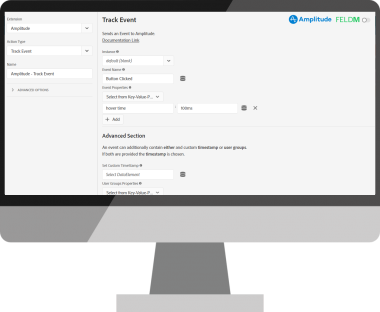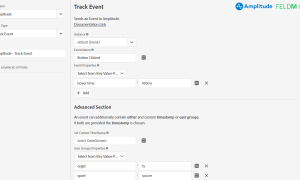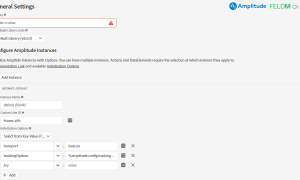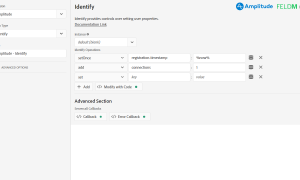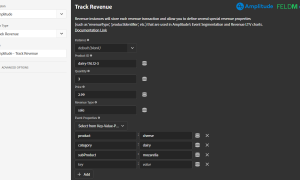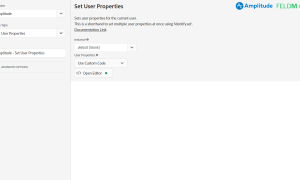Amplitude: Adobe Launch Extension
The Digital Optimization System
has arrived in Adobe Launch!
Add the Extension to your Adobe Launch Property
Map your existing Events and Data Elements
View your Data in Amplitude Analytics
This is our Adobe Launch Extension for Amplitude Analytics.
- Add Amplitude to any existing Adobe Launch Setup
- Intuitive and feature complete User Interface
- Support for multiple Amplitude Instances
- Dark Mode!
Amplitude is the leading product analytics vendor. Its product is used to help organizations build better digital products.
This extension brings Amplitude Analytics to Adobe Launch. It provides an intuitive, feature complete Graphical User Interface within Adobe Launch for Amplitude Analytics, allowing you to leverage prior Adobe Launch work. No code required.
Use your Rules and Data Elements to send data to Amplitude and supplement your organizations data collection with powerful Product Analytics.
The extension is a wrapper around the Amplitude Analytics JavaScript SDK. Each function of the Amplitude SDK has a similarly named view within Adobe Launch, provided by this extension. Furthermore, each view also contains tooltips and links to the relevant Amplitude Documentation.
Refer to the video showcasing how to install the Extension and send your first Event to Amplitude.
You can also find a step-by-step installation guide from Adobe here.
For more information on Amplitude Analytics and what you can do with it please visit How Amplitude Works.
Installation and How To
This is how our users benefit.
Features
- Add and Manage the Amplitude Analytics JavaScript SDK
- Send Data to Amplitude Analytics
- Feature complete Graphical User Interface.
- 15 Actions,
- 1 Data Element
- 1 Extension Configuration.
- Support for multiple Amplitude Instance
- Full Flexibility: Most input can be either direct input, from a Data Element or inline-Custom Code.
- Built with the familiar Adobe User Interface. No Code Required.
- Dark Mode!
Contact us to learn more.

Thank you very much for your request
We will get in contact with you shortly.